Integrating Helpshift SDK for Android with your IntelliJ Project
Applicable to version 3.12.0 and below. Use Gradle for versions above 3.12.0. /.notes/
Adding the latest stable release
To add the Helpshift SDK to your Android Application Project just unzip the zip file you have downloaded, and import it in IntelliJ :
Select File > Import Module
Select path to
helpshift-android-sdk> OK.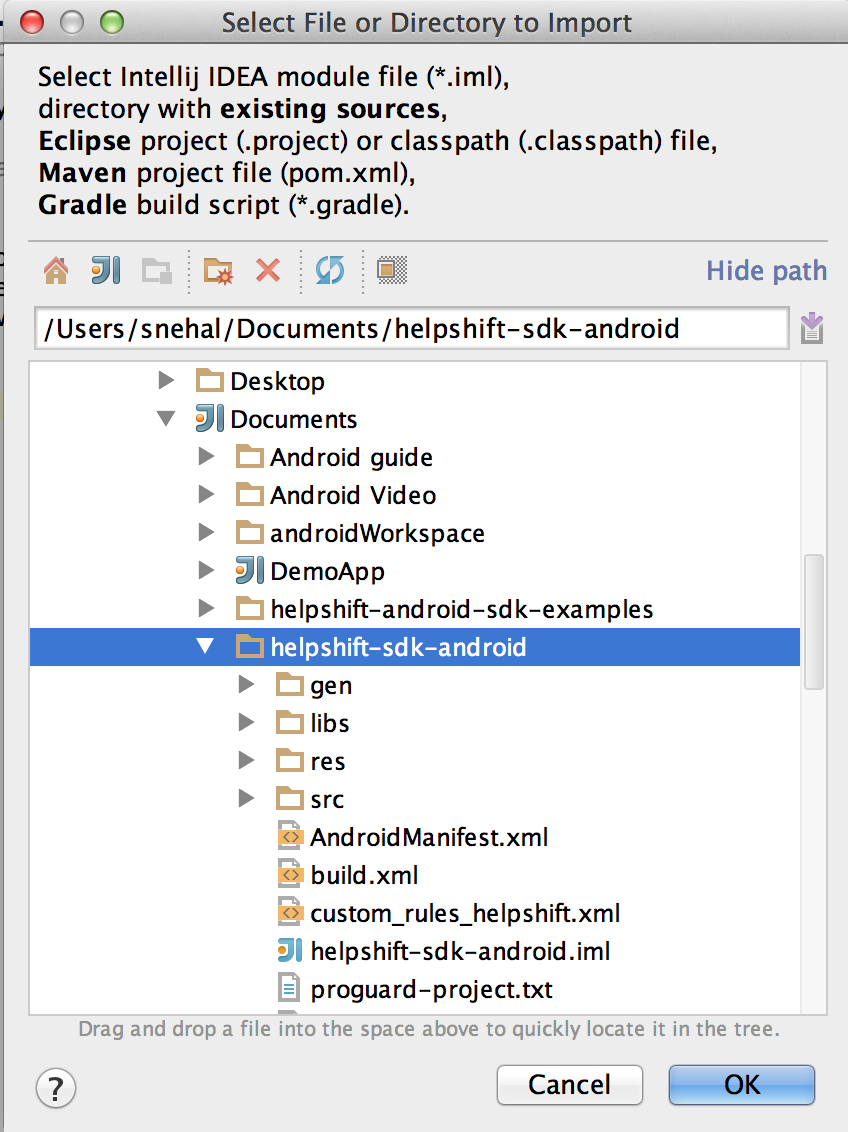
Enable the flag for manifest merge
Open the Project Structure dialog box by choosing File > Project Structure
In the left-hand pane, choose Modules, then in the central pane click the Android facet under the application module
In the right-hand pane, that shows the Android Facet Page, switch to the Packaging tab and select the Enable manifest merging check box. Click Apply > OK
{" "}
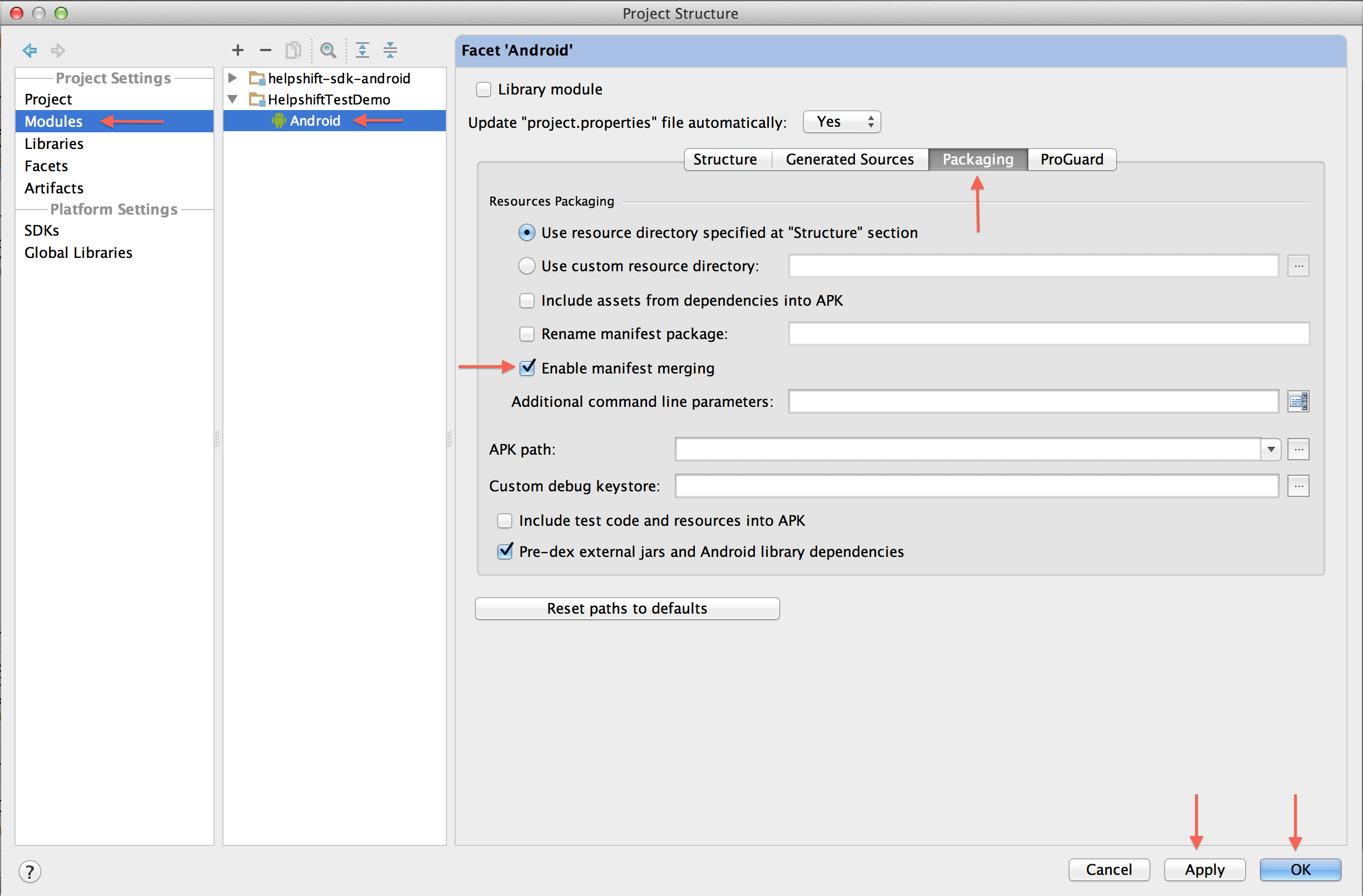
Import v4 support library
The Helpshift SDK depends on v4 support library which includes backward compatibility support for many features including application components, user interface features, accessibility, data handling, network connectivity, and programming utilities. So import the v4 support library in IntelliJ :
Open the Project Structure dialog box by choosing File > Project Structure
In the left-hand pane, choose Modules,then in the central pane click on your project
In the right-hand pane, select Dependencies Tab. Then click on "+" icon and add
android-support-v4.jaras jars and click OK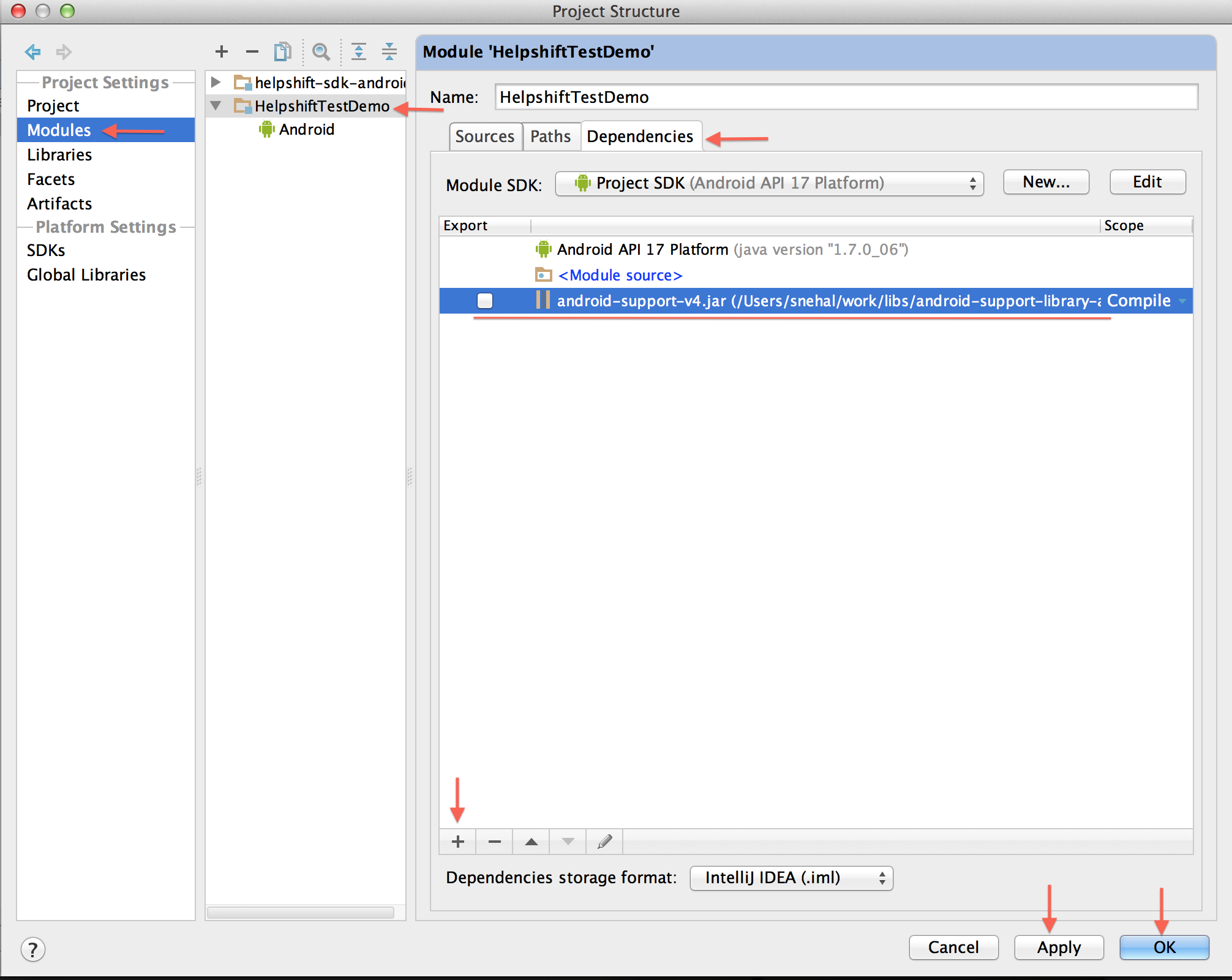
Add reference of the Helpshift SDK
To add reference to Helpshift SDK in your project:
Open the Project Structure dialog box by choosing File > Project Structure .
In the left-hand pane, choose Modules,then in the central pane click on your project
In the right-hand pane, select Dependencies Tab. Then click on "+" icon and add
helpshift-sdk-androidas module dependency &Helpshift.jaras Library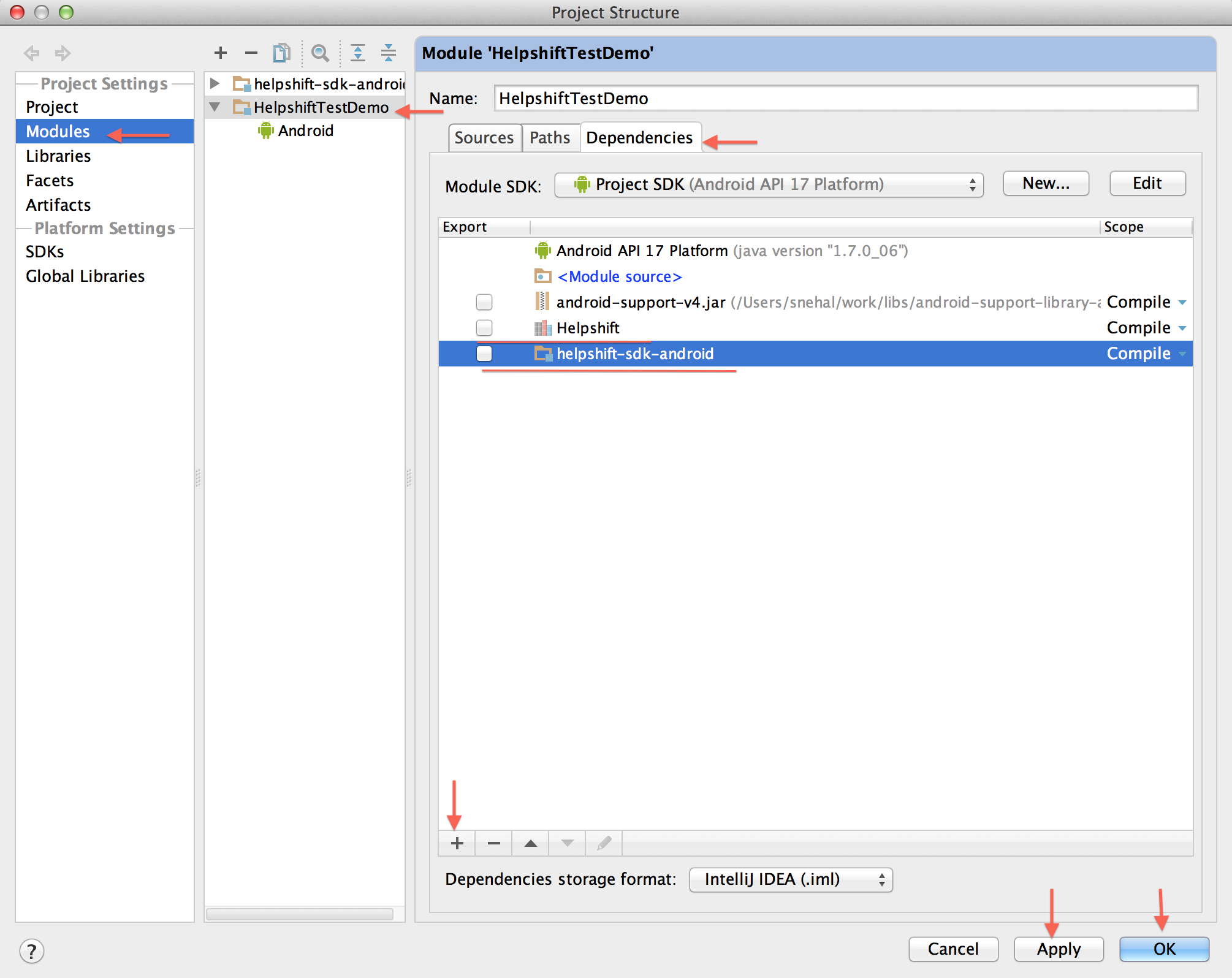
Your IntelliJ project is now integrated with Helpshift SDK for Android.
Proceed further with initializing helpshift SDK in your app.