Getting Started For Android
You're 3 steps away from adding great in-app support to your Unity game.
Guide to integrating the Unity plugin for the Helpshift SDK which you can call from your C# and Javascript game scripts.
Get the latest stable Helpshift Unity SDK for Android
The Helpshift SDK plugin contains the following files
| sdk/Helpshift.jar | The SDK jar file |
| sdk/res/ | Folder containing the layouts, strings, resources, themes and images required by the library |
| sdk/AndroidManifest.xml | The manifest file for the Helpshift plugin |
| sdk/Helpshift-android.dll | A dll which exposes the Helpshift API to the Unity C# scripts. |
| repackage_unity_plugin.sh | A shell script which combines the v7/appcompat and its resources with the Helpshift plugin |
| HSBuild/ | Build tools folder which will create apk from your Unity project |
Step 2: Add Helpshift to your Unity project
- Navigate to the helpshift-unity-sdk-android-x.x.x/ folder on your terminal and run the repackaging script:
sh repackage_unity_plugin.sh <path-to-v7/appcompat-directory>
- Drag and drop the contents of the helpshift-unity-sdk-android-x.x.x/sdk/ folder to the
Assets/Plugins/Androidfolder of your Unity project.
Step 3: Build Integration
If you're not already exporting an Android project out of your Unity game, follow this step. / .unspaced-header /
The way Unity builds an Android apk, it purges files required by Helpshift multilingual on-device search. This leads to runtime crashes. To avoid this you should create the game's apk using the build tools provided by the Helpshift plugin:
For Pro users (via Unity BuildPipeline)
Copy the HSBuild/ folder into the Assets/External/ folder in your Unity project.
Open the HSBuild/Editor/Build.cs file and add the list of scenes which you want to build in the scenes array.
Open the HSBuild/Editor/AppInfo.cs file and update the relevant fields such as andriodHome, getAppPath, longName etc.
In the Unity IDE, you will now see a Build/Android menu option in the Tools menu.
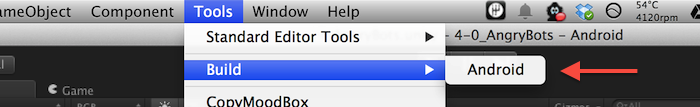
Click on it and wait for the build to complete.
Your android project will be created in the build/ directory of the Unity project.
The name of the debug apk will be <longName>-debug.apk and it will be installed directly to your test device connected via adb.
For Free users
- From the Build and Run menu, please select the 'Google Android Project' option and click Export.
- This will create the android project in the path that you select.
- Run the build.sh script provided in the HSBuild/Editor/ folder as follows:
$ sh build.sh <android-project-path> <project-name> <android-sdk-path>
* **android-project-path**: path of the created android project
* **project-name**: project name (This will be the name of the debug APK which will be created)
* **android-sdk-path**: path of the android SDK