Getting Started
Run Helpshift smoothly with PC and Console apps/games using Webview or QR Code Integration.
Helpshift Support for PC and Console provides multiple support experiences for your users. You can integrate our patented support experience link and QR code into your PC/Console in various ways. Unlike a simple web URL, the “helpshift support experience link” dynamically creates a unique, secure and contextual web experience that provides these main benefits:
It helps pass the relevant context [using CIFs]
It authenticates users for the app/game
It provides a universal support experience link and QR code that can be integrated into your PC app/game in multiple ways
We have three support experiences for PC:
PC and internal Webview Integration: You can launch Helpshift within your PC app/game using internal webview integration, creating an in-game experience for the users. You need to add webview within PC app/game and link the patented support experience link.

PC and External Webview Integration: You can launch Helpshift in a secondary window outside of the PC app/game using external webview integration. Your players can switch windows and access help easily. You need to add a secondary window webview to the PC and link the patented support experience link.
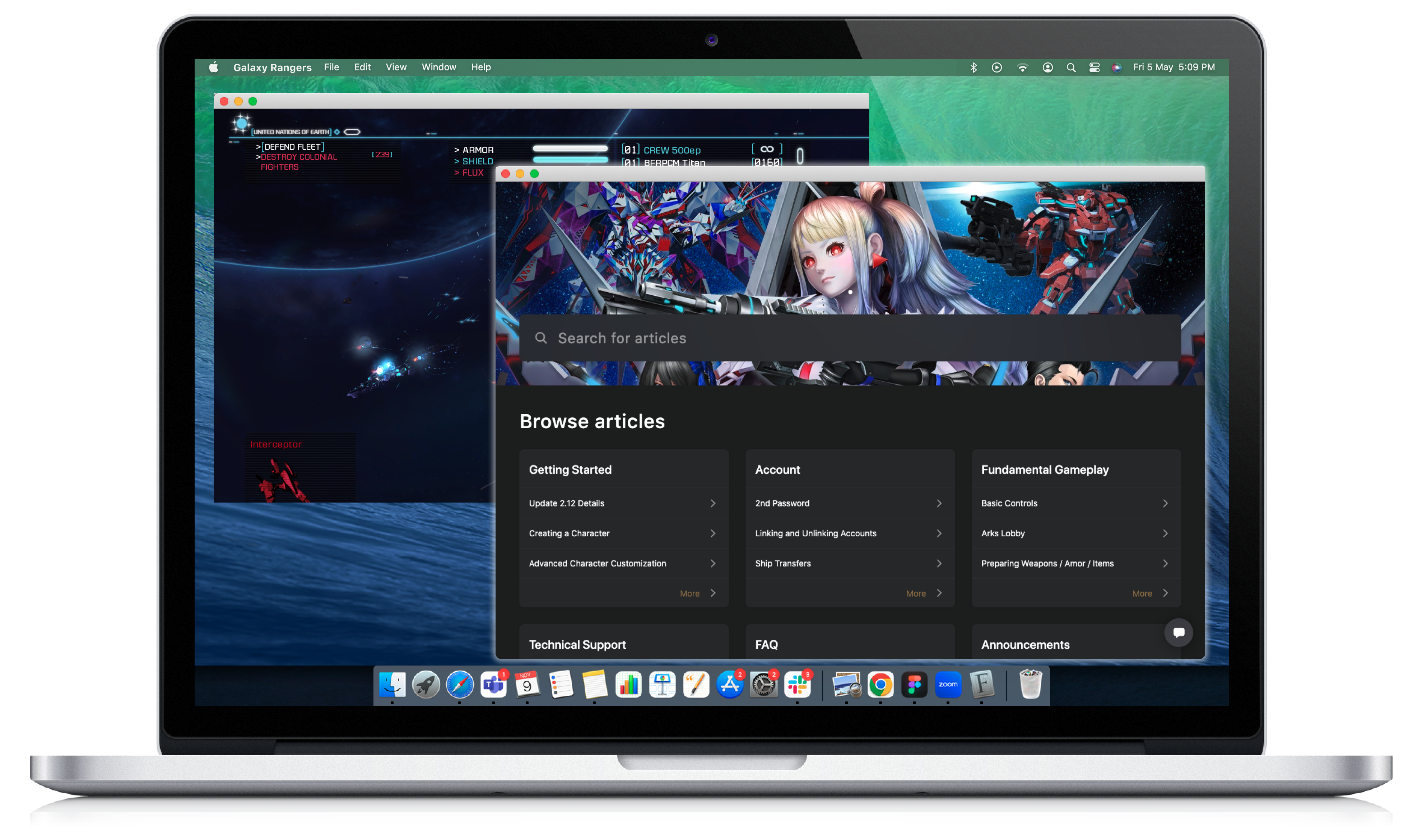
PC/Console and QR Code Integration: QR Code Experience enables carrying relevant support context from PC/Console to mobile. You can add generated QR Code to your PC and Console. Users can scan the QR code and open Helpshift’s contextual and authenticated support experience on their devices.

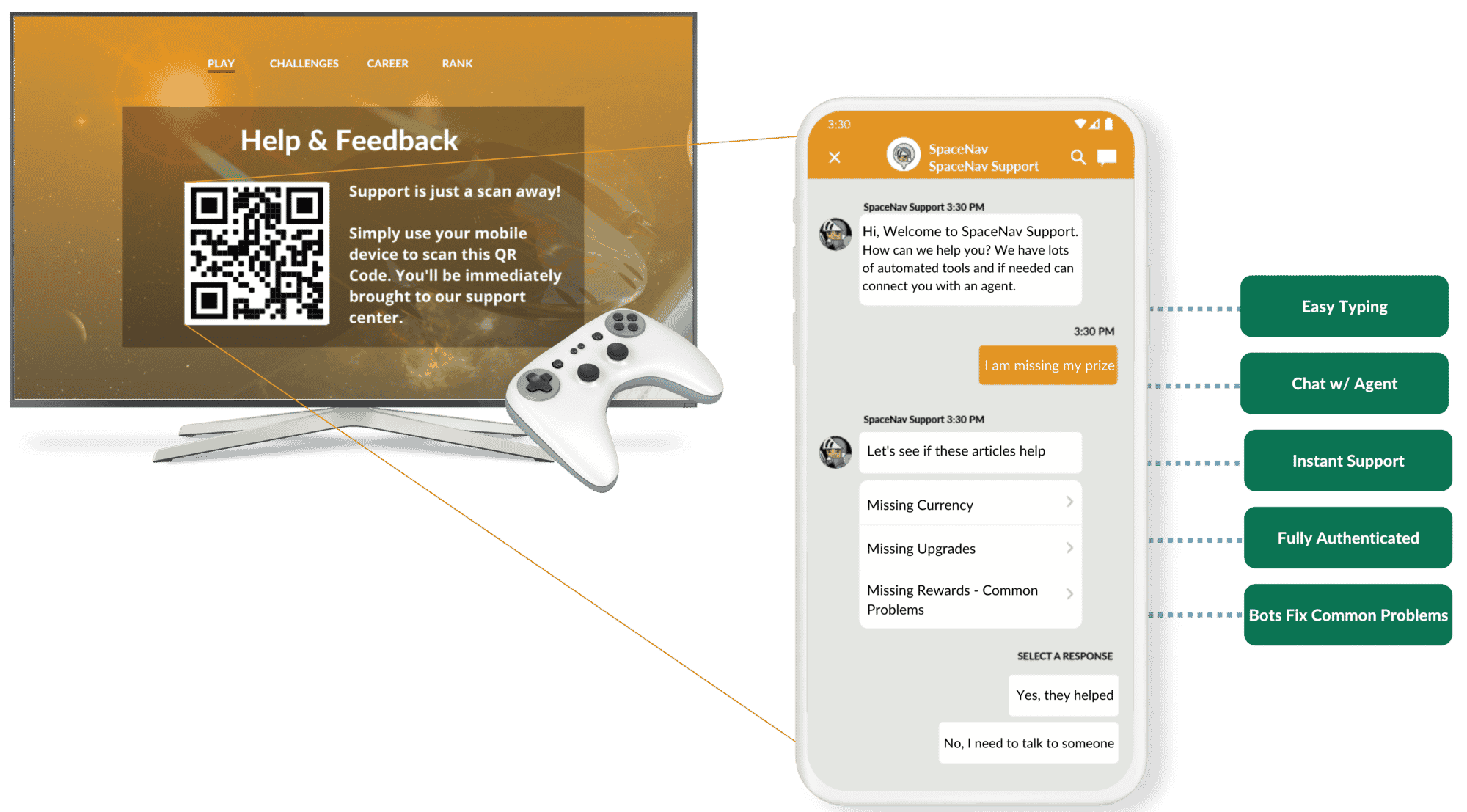
The support experience link and QR code can be generated using the API mentioned in Helpshift APIs section.