Helpshift Delegates
The Helpshift SDK provides delegate callbacks to help app developers track a user's activities within the help section.
Helpshift Delegate implementation
Bind the event delegate by using BindEventDelegate()
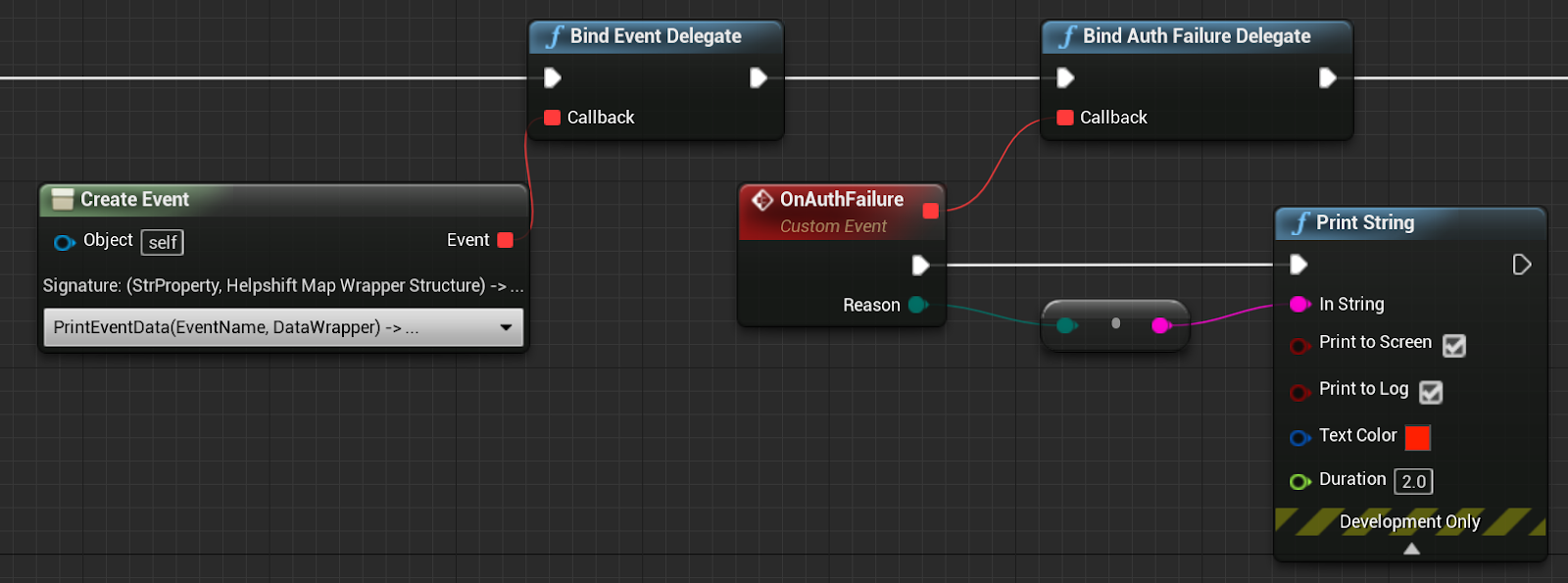
You can listen to the events fired by Helpshift. All the events are defined in HelpshiftConstants.h
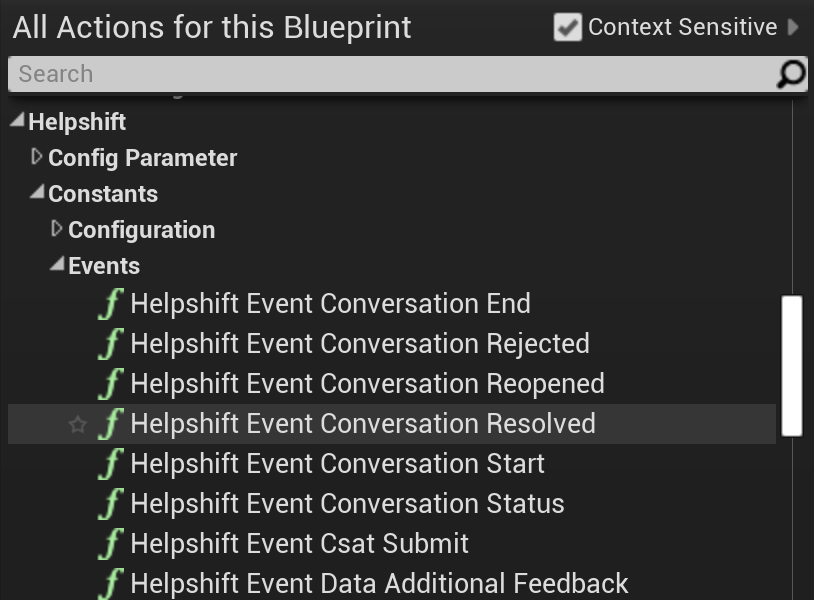
Events invoked before binding BindEventDelegate cannot be received again.
Events
Helpshift Session Delegates
Helpshift session started event
This event gets fired when the Helpshift session starts
- Event name:
HelpshiftEventSDKSessionStarted - Event data:
null
Helpshift session ended event
This event gets fired when the Helpshift session ends.
- Event name:
HelpshiftEventSDKSessionEnded - Event data:
null
Unread Message Count Event
This event gets fired when you call RequestUnreadMessageCount(FetchFromServer) API to request unread messages count.
- Event name:
HelpshiftEventReceivedUnreadMessageCount - Event data keys:
HelpshiftEventDataMessageCount (int32)HelpshiftEventDataMessageCountFromCache
Conversation Status Event
This event contains information about the current ongoing conversation.
- Event name:
HelpshiftEventConversationStatus - Event data:
HelpshiftEventDataLatestIssueId (FString)HelpshiftEventDataLatestIssuePublishId (FString)HelpshiftEventDataIsIssueOpen (bool)
Widget Toggle Event
This event is triggered when the user opens or exits the chat screen. This event is triggered with a boolean value of "visible" key. For your reference, see the below example:
- Event name:
HelpshiftEventWidgetToggle - Event data:
HelpshiftEventDataSDKVisible (bool)
User Click On Action Event
This event is triggered when the user clicks on the link or call action of an action card message.
- Event Name :
HelpshiftEventUserClickOnAction - Event data:
HelpshiftEventDataActionDataHelpshiftEventDataActionTypeHelpshiftEventDataActionTypeCallHelpshiftEventDataActionTypeLink
| Key (Constant) | Key (Raw) | Type |
|---|---|---|
| HelpshiftEventUserClickOnAction | userClickOnAction | FString |
| HelpshiftEventDataActionType | actionType | FString |
| HelpshiftEventDataActionData | actionData | FString |
| HelpshiftEventDataActionTypeCall | call | FString |
| HelpshiftEventDataActionTypeLink | link | FString |
The key constants are available from SDK X 10.3.0 onwards. For older SDK X versions, please use the raw keys instead.
Conversation Start Event
This event triggers when the user sends the first message in a conversation. The event data object has a key, message, which includes the message string the end-user sent to start the conversation. For your reference, see the below example.
- Event name:
HelpshiftEventConversationStart - Event data:
HelpshiftEventDataMessage (FString)
Message Add Event
This event is triggered when the user adds a message in a conversation. It might be a text message, response via bot input, or an attachment. The event data object has type and body keys, which indicates the type and body of the message added by the user. For your reference, see the below example.
- Event name:
HelpshiftEventMessageAdd - Event data keys:
HelpshiftEventDataMessageType-HelpshiftEventDataMessageTypeAttachmentorHelpshiftEventDataMessageTypeTextHelpshiftEventDataMessageBody (FString)
Agent Message Received Event
This event is triggered when the user receives any message from an agent in a conversation. This delegate is not triggered for bot messages or messages sent via automations.
Event name :
HelpshiftEventAgentMessageReceivedEvent data:
Key Key ( Raw ) Type Value HelpshiftEventDataPublishID publishId FString Conversation ID of the ongoing issue HelpshiftEventDataMessageType type FString Message Type of the message HelpshiftEventDataMessageBody body FString The actual message sent by the agent or empty HelpshiftEventDataCreatedTime createdTs int32 Unix epoch timestamp in ms HelpshiftEventDataAttachments attachments Map<FString, Object>> Attachments, if they are present HelpshiftEventDataURL url FString URL of the attachment HelpshiftEventDataContentType contentType FString MIME type of the attachment HelpshiftEventDataFileName fileName FString File name of the attachment HelpshiftEventDataSize size int32 Size of the attachment in bytes HelpshiftEventDataMessageTypeAppReviewRequest app_review_request FString Message type when agent request for App Review HelpshiftEventDataMessageTypeScreenshotRequest screenshot_request FString Message type when agent request screen shot HelpshiftEventDataMessageTypeText type FString Message type of text
- For Android , this delegate is available from 10.3.0 and above versions
- The key constants are available from SDK X 10.3.0 onwards. For older SDK X versions, please use the raw keys instead.
- The attachments key is only present if the agent has sent attachments.
- Since attachments sent by agents may not have the necessary MIME type or name, it is possible that
HelpshiftEvent.DATA_CONTENT_TYPEis absent from the payload. For such cases, file type can be inferred from extension from file name - HelpshiftEventDataMessageType has following types :
- HelpshiftEventDataMessageTypeAppReviewRequest
- HelpshiftEventDataMessageTypeScreenshotRequest
- HelpshiftEventDataMessageTypeText
CSAT Submit Event
This event is triggered when the user submits a CSAT rating after the conversation ends. The event data object has rating and additionalFeedback keys, which indicates the (star) rating and the additional comments provided by the user with the CSAT form. For your reference, see the below example.
- Event name:
HelpshiftEventCsatSubmit - Event data keys:
HelpshiftEventDataCsatRating (int)HelpshiftEventDataAdditionalFeedback (string)
Conversation End Event
This event is triggered when the conversation ends (resolved or rejected) and it cannot be reopened.
- Event name:
HelpshiftEventConversationEnd() - Event Data:
none
Conversation Rejected Event
This event is triggered when an agent rejects the conversation.
- Event name:
HelpshiftEventConversationRejected - Event data:
none
Conversation Resolved Event
This event is triggered when an agent resolves the conversation.
- Event name:
HelpshiftEventConversationResolved - Event data:
none
Conversation Reopened Event
When resolution question is enabled, the users are asked if they're satisfied with the resolution. If the user rejects it and sends a new message, then the conversation is reopened and the Conversation Reopened event is triggered.
- Event name:
HelpshiftEventConversationReopened - Event data:
none
User Authentication Failed Event
If you have user authentication feature enabled on the Dashboard and if you pass an invalid token in the Login(userDataMap), then you will receive this event with reason string. Check here for more info
You have to use BindAuthFailureDelegate to listen to Authentication failure events.
The authentication failure reason is wrapped in an enum EHelpshiftAuthenticationFailureReason Example:
Reason type :
EHelpshiftAuthenticationFailureReason.REASON_INVALID_AUTH_TOKENEHelpshiftAuthenticationFailureReason.REASON_AUTH_TOKEN_NOT_PROVIDEDEHelpshiftAuthenticationFailureReason.UNKNOWN
User Identity System Events
When using Identity system related APIs, the related events are communicated to your app using the events mentioned in this section. Events can have associated data which gives more information on the corresponding event. All these events can be found in HelpshiftConstants.h file.
Where applicable, the max permissible limits are defined as follows -
- Key length - Max 255 chars
- Value length for any identity (except
uid) - Max 300 chars - Value length for
uididentity - Max 750 chars - Value length for CUF - Max 255 chars
- Value length for multiline CUF - Max 100000 chars
- Value length for user tags - Max 100 chars
- Collection size - Max 30 entries
HelpshiftIdentityTokenInvalid
Identities JWT not in valid format
- APIs -
addUserIdentities - Data - nil
HelpshiftIatIsMandatory
iat key is missing in the JWT. Issued At Timestamp or “iat“ is a mandatory key in the JWT payload
- APIs -
addUserIdentities - Data - nil
HelpshiftIdentitiesDataInvalid
Some of the identities in the JWT payload are not valid
- APIs -
addUserIdentities - Data -
| Key | Value | Recovery |
|---|---|---|
| One of the passed identity keys | HelpshiftKeyLengthLimitExceeded | Ensure key length is within permissible limit |
| One of the passed identity keys | HelpshiftValueLengthLimitExceeded | Ensure value length is within permissible limit |
| One of the passed identity keys | HelpshiftEmptyData | Ensure key or value is a valid non-empty value |
| One of the passed identity keys | HelpshiftMetadataCountLimitExceeded | Ensure total number of entries in metadata dictionary for this identity is within permissible limit |
| One of the passed identity metadata keys | HelpshiftMetadataKeyLengthLimitExceeded | Ensure metadata key length is within permissible limit |
| One of the passed identity metadata keys | HelpshiftMetadataValueLengthLimitExceeded | Ensure metadata value length is within permissible limit |
| One of the passed identity metadata keys | HelpshiftMetadataEmptyKeyOrValue | Ensure metadata key or value is a valid non-empty value |
HelpshiftIdentitiesSizeLimitExceeded
Number of identities in JWT payload is more than the permissible limit
- APIs -
addUserIdentities - Data - nil
HelpshiftEventAddUserIdentitiesSyncFailed
User identities failed to sync with backend
- APIs -
addUserIdentities - Data -
| Key | Value | Recovery |
|---|---|---|
| One of the passed identity keys | HelpshiftInvalidData | NA |
HelpshiftEventAppAttributesLimitExceeded / HelpshiftEventMasterAttributesLimitExceeded
Number of unsynced app or master attributes exceeds the permissible limit
- APIs -
updateAppAttributes,updateMasterAttributes - Data - nil
HelpshiftEventUpdateAppAttributesValidationFailed / HelpshiftEventUpdateMasterAttributesValidationFailed
Validation of individual entries inside the attributes dictionary failed
- APIs -
updateAppAttributes,updateMasterAttributes - Data -
| Key | Value | Recovery |
|---|---|---|
| One of the passed attribute keys | HelpshiftKeyLengthLimitExceeded | Ensure key length is within permissible limit |
| One of the passed attribute keys | HelpshiftValueLengthLimitExceeded | Ensure value length is within permissible limit |
| One of the passed attribute keys | HelpshiftCountLimitExceeded | Reduce the number of entries in the collection for specified key |
| One of the passed attribute keys | HelpshiftInvalidValueType | Ensure value is one of the supported types - String, Bool, Number, String array or a String - String dictionary |
HelpshiftEventUpdateAppAttributesSyncFailed / HelpshiftEventUpdateMasterAttributesSyncFailed
Attributes failed to sync with backend
- APIs -
updateAppAttributes,updateMasterAttributes
Data -
| Key | Value | Recovery |
|---|---|---|
| One of the passed attribute keys | HelpshiftInvalidData | NA |
HelpshiftEventUserIdentityNotEnabled
Identity feature is not enabled for your domain
- APIs -
addUserIdentities,updateAppAttributes,updateMasterAttributes - Data - nil
HelpshiftEventUserSessionExpired
Sent when the SDK's user session expires. Once the session expires, SDK will keep sending this event to your app on each foreground. In response to this event, you should refresh the JWT for the current user and log them in again with the new JWT.
- Data - nil
HelpshiftEventRefreshUserCredentials
Sent when the SDK's user session is about to expire. This gives you a chance to proactively refresh the JWT for the current user and log them in the SDK with the new JWT to avoid disrupting their session.
- Data - nil