Troubleshooting
Troubleshooting
SDK integration
Xcode 12.3 & above integration build error : Building for iOS, but the embedded framework ‘Helpshift.framework’ was built for iOS + iOS Simulator.
Workaround : Under Build Settings - Navigate to Validate Workspace - Toggle setting back to Yes/No but not to Yes (Error).
If the flag is already set to Yes/No, set it to “Yes” and then set it to “No” again or vice versa. Due to a bug in Xcode 12.3, this setting is visible in Xcode but isn’t actually present in the project file.
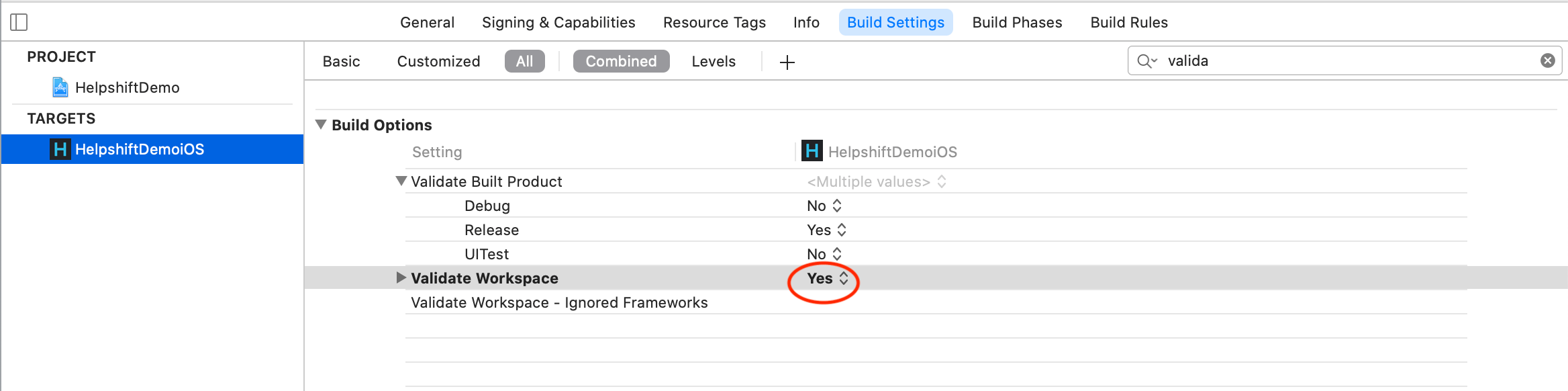
5.5.0 SDK Update
We found a bug for the following scenario - for SDK 5.5.0, when New Issue Automations(NIAs) are used to assign to a Custom Bot and if the first step in the bot is a Get Info from User step with Options, the Options don’t show up to the end user till they go back and come to the conversation screen again.
Action needed:
- If you are planning to integrate or are in the process of integrating SDK 5.5.0, we recommend integrating with 5.5.1 instead.
- If you have already released any of your apps with the affected SDKs and your New Issue Automation triggers options bot, we recommend that you upgrade to 5.5.1 SDK.
Support for Unity 2019.3.x and above for plugin version 5.3.x and below
The Xcode project structure has changed as of Unity 2019.3 to support Unity integration into native iOS applications via Unity as a Library. Refer Unity Docs for details.
We use an open source project called mod-pbxproj to manipulate the XCode project and make the integration seamless. This script doesn’t work well with the new changes introduced in the Unity 2019.3. Here we recommend you update to our latest unity SDK version in which the fix is already supported. If you are using SDK version 5.3.x and below then it requires a few manual steps to get Helpshift SDK working.
1. Modify mod_pbxproj.py script as per the following instructions:
- Inside Unity Editor, open Assets->Helpshift->Editor->mod_pbxproj.py
- On line 1349, add
('PBXHeadersBuildPhase', True),to the sections = [...] array. - Failing to do so will result in Xcode build Error : 'UnityFramework/UnityFramework.h' file not found
2. When the final build is ready, Open Xcode project and do the following:
- Go to UnityFramework target build settings and set Always Embed Swift Standard Libraries to No

- Failing to do so will result in IPA validation to fail when you upload your build to App Store.
"Nothing to import!" message on importing helpshift unity package

Only the following versions of Unity are compatible with APFS on macOS 10.13 High Sierra:
- 5.5.5 patch 2 or later (install Visual Studio for Mac for script editing)
- 5.6.4 patch 3 or later
- 2017.1.2 patch 3 or later
- 2017.2.0 patch 3 or later
Using any other Unity version causes the assets to not appear in the Unity Editor.
For more details about Unity and macOS 10.13 High Sierra compatibility, Read the official unity thread here.
App crashing on launching support session
If you get app crashing when the game is built using Unity 5.4, make sure the platform is set to iOS for HsUIResourceBundle.bundle in Unity platform inspector.
Strings not localized in games created on Unity 5.4
If you don't see localized strings when the game is built using Unity 5.4, make sure the platform is set to iOS for HsLocalization.bundle in Unity platform inspector.
Xcode project includes Android resources
If you see Android resources are added to the Xcode project when the game is built using Unity 5.4, make sure the platform for Plugins/Android/appcompat and Plugins/Android/helpshift are set to Android
App crashes on selecting screenshot button
Applicable to version 2.4.0 and above on iOS 10
Add NSPhotoLibraryUsageDescription key in you application info plist file
Resources missing in the SDK
If you are seeing resources like chat bubbles, attachment buttion icon missing, please follow the below steps:
Step 1: Select the HsUIResourceBundle in the project
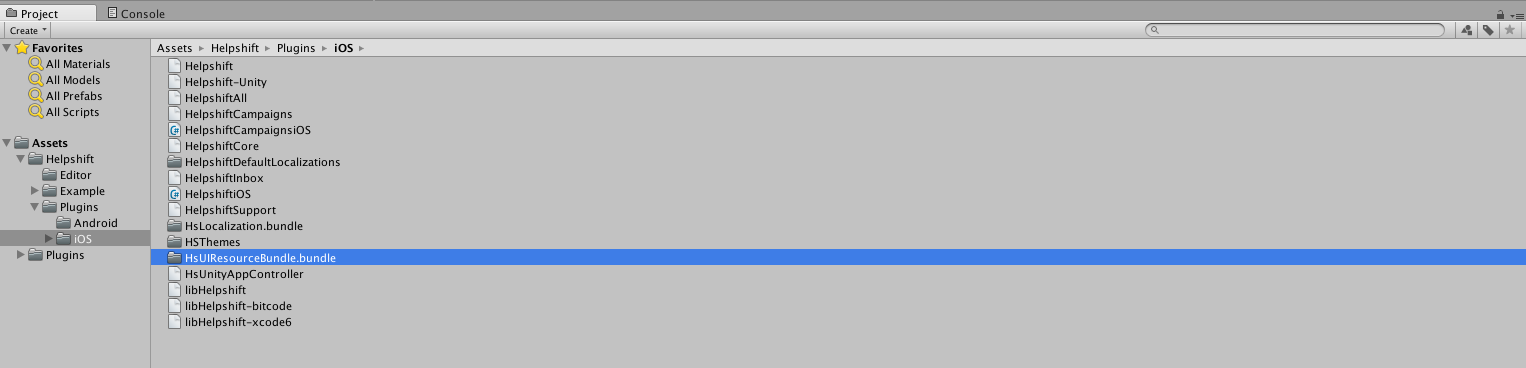
Select the HsUIResourcesBundle inside the project. You can locate the bundle at path Assets/Helpshift/Plugins/iOS
Step 2: Select iOS in the file inspecter

Check iOS in the file inspector. This needs to be done for the HsLocalization bundle as well.
Explanation
From unity 5.4.x and above, we have observed that unity does not add .bundle files automatically into the xcode project. By selecting iOS in the file inspector, unity will copy the resources correctly into the xcode project.
Strings missing in the SDK UI
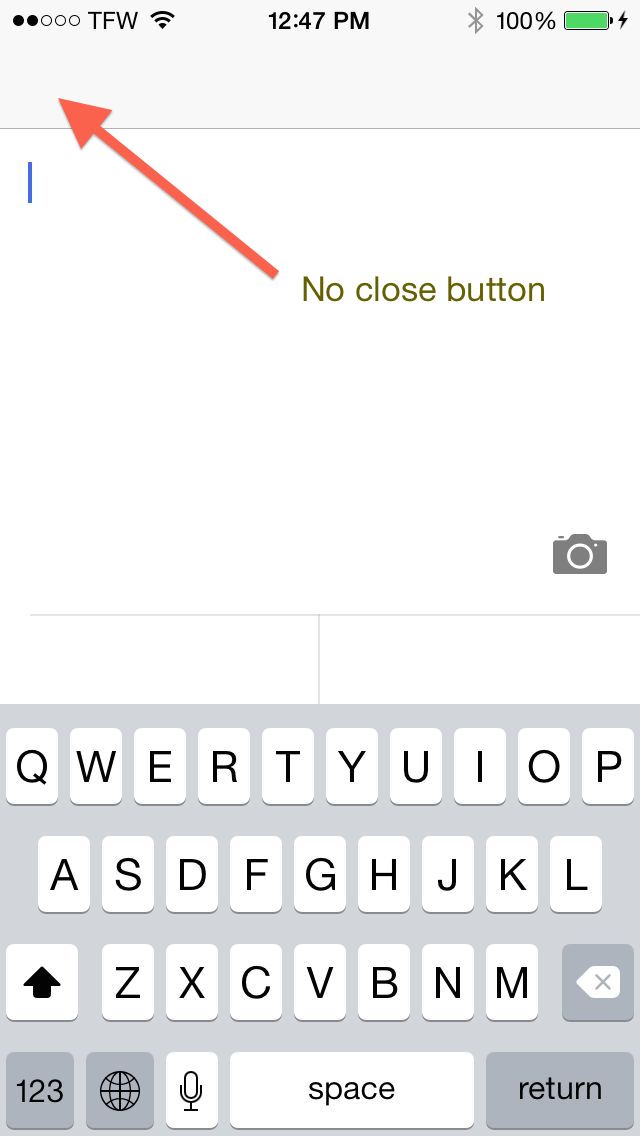
If you cannot see strings in the SDK UI, go to the XCode project and navigate to the Build Phases -> Copy Bundle Resources
The issue here is that the HSLocalization files have not been added correctly. This will be seen by the HelpshiftLocalizable.string files seen in red.
If you are using the Facebook or any other plugin which uses the XCodeEditor for Unity project, please follow the below steps to fix the problem.
Step 1: Increase PostProcessBuildAttribute
Make the value of the PostProcessBuild attribute in the HelpshiftPostProcess.cs file to something greater than all other attribute values.
Explanation
The XCodeEditor project messes up with the way in which PBXVariantGroups are added to an XCode project. Due to this, the HelpshiftLocalizable VariantGroup gets removed and hence those files cannot be found.
By using the above method, we essentially make sure that Helpshift's PostProcessBuildPlayer script runs after all other plugins have been integrated.
If you still can't get it to work or if you have any other concerns, please Contact Us
CFBundleShortVersionString crash
If you are seeing app crashes just after launching the app, please make sure to set the CFBundleShortVersionString (Bundle versions string, short) in the <YOUR_APP>-Info.plist file of your XCode project.
*** Terminating app due to uncaught exception NSInvalidArgumentException,
reason: *** setObjectForKey: object cannot be nil (key: av)
*** First throw call stack:
(0x2da11f0b 0x381a8ce7 0x2d94d1bf 0x654897 0x6643ab 0x38691d53 0x38696cbd 0x38693c6f 0x386975f1 0x386978dd 0x387c2c17 0x387c2adc)
libc++abi.dylib: terminating with uncaught exception of type NSException
Incorrect iOS initialization code crash
If just after launching the app, you get a crash that has readLocalConfig in it's call stack, then make sure that you're using the correct Helpshift initialization code for iOS.
When testing again, after using the correct initialization code, delete the app from your device or simulator and do a fresh install.
2014-08-26 13:28:54.862 HS Demo[96593:3a03] -[__NSCFString objectAtIndex:]: unrecognized selector sent to instance 0x9e27a30
2014-08-26 13:28:54.865 HS Demo[96593:3a03] *** Terminating app due to uncaught exception 'NSInvalidArgumentException', reason: '-[__NSCFString objectAtIndex:]: unrecognized selector sent to instance 0x9e27a30'
*** First throw call stack:
(
0 CoreFoundation 0x025df1e4 __exceptionPreprocess + 180
1 libobjc.A.dylib 0x01c918e5 objc_exception_throw + 44
2 CoreFoundation 0x0267c243 -[NSObject(NSObject) doesNotRecognizeSelector:] + 275
3 CoreFoundation 0x025cf50b ___forwarding___ + 1019
4 CoreFoundation 0x025cf0ee _CF_forwarding_prep_0 + 14
5 HS Demo 0x0001e305 -[HSConfigController updateConfigFromDictionary:] + 1238
6 HS Demo 0x0001e615 -[HSConfigController readLocalConfig] + 659
7 HS Demo 0x00015994 __43+[Helpshift handleBecomeActiveNotification]_block_invoke_5 + 96
8 libdispatch.dylib 0x01f3a7b8 _dispatch_call_block_and_release + 15
9 libdispatch.dylib 0x01f4f4d0 _dispatch_client_callout + 14
10 libdispatch.dylib 0x01f3d047 _dispatch_queue_drain + 452
11 libdispatch.dylib 0x01f3ce42 _dispatch_queue_invoke + 128
12 libdispatch.dylib 0x01f3dde2 _dispatch_root_queue_drain + 78
13 libdispatch.dylib 0x01f3e127 _dispatch_worker_thread2 + 39
14 libsystem_pthread.dylib 0x0227edab _pthread_wqthread + 336
15 libsystem_pthread.dylib 0x02282cce start_wqthread + 30
)
libc++abi.dylib: terminating with uncaught exception of type NSException
App crash when Helpshift is not initialised
If you have added Helpshift library to your project but have not called HelpshiftCore.init, running the app will lead to HelpshiftCore.init not called exception. If you are not calling the Helpshift install method, you need to remove the HsUnityAppController.mm file to fix this. This file needs Helpshift install call to be done via Objective C, else it will throw the error mentioned above.
App crashes when Helpshift is opened
If you are seeing the followin crashe just after launching the app, please clean and replace all the old assets with the new assets included in the package.
2019-11-08 15:32:06.910946-0500 jw2[261:6106] *** Terminating app due to uncaught exception \'NSUnknownKeyException\', reason: \'[<HsSingleFaqViewController 0x128b31000> setValue:forUndefinedKey:]: this class is not key value coding-compliant for the key contactUsButtonTrailingConstraint.\'
Known issues
Push notification behavior when app is killed
If the app is killed and the end user taps on Helpshift's push notification, the app will open but will not redirect to the SDK screens. This happens only if your app has a splash screen shown to the user on the app launch.
In this scenario, the application(_:didReceiveRemoteNotification:fetchCompletionHandler:) method is called by system and Helpshift's handleRemoteNotification API is called from it which takes the rootViewController. Since the rootViewController is not initialized when the splash screen is showing, SDK is not able to render the UI. If you are able to provide a initialized rootViewController in this case, SDK will work properly in this scenario as well.
This behavios does not happen if you use UNUserNotifications framework for the push notifications.
PNG crush compilation errors
Unity sometimes adds android resources to xcode project. This will cause compilation issues for the png crush tool. This issue is caused due to Apple converts traditional PNG images to a optimised CgBI format using a proprietary version of the public domain pngcrush tool making the file different from the PNG standards. This optimisation reduces the size of PNG image by almost half, making our asset folder very small in size. When Android resources are added into xcode project, the png crush tool is not able to read the format of the files.
The solution for this issue is to unselect iOS from the file inspector for assets which are used by Android.
For more details on the root issue, please refer here
Unsupported Architectures Found While Submitting App to App Store
Since Unity doesn't support xcframework packaging, we ship our SDK with framework packaging. This requires us to strip non-valid architectures (x86_64 and i386) while creating an archive. We achieve this by adding a Run Script phase named as HS Strip Simulator Slices. It executes strip_frameworks.sh script and removes non-valid architectures (x86_64 and i386) while creating an archive.
Now while submitting the app to App Store if you ran into an issue which states something like - "Unsupported Architectures. The executable for XYZ.app/Frameworks/HelpshiftX.framework contains unsupported architectures '[x86_64/i386]'". This probably means strip_frameworks.sh was not executed or didn't get executed as expected.
First make sure
strip_frameworks.shhas executable permission. To find this script, go to directory where Xcode project is created from Unity. Under that directory you will find script under this pathFrameworks/Plugins/iOS/Helpshift.framework/. You can give executable permission by running commandchmod +x strip_framework.sh. Now, archive project and check again, if the issue persists then go to next step.Replace the contents of
strip_frameworks.shwith following -
################################################################################
#
# Copyright 2015 Realm Inc.
#
# Licensed under the Apache License, Version 2.0 (the "License");
# you may not use this file except in compliance with the License.
# You may obtain a copy of the License at
#
# http://www.apache.org/licenses/LICENSE-2.0
#
# Unless required by applicable law or agreed to in writing, software
# distributed under the License is distributed on an "AS IS" BASIS,
# WITHOUT WARRANTIES OR CONDITIONS OF ANY KIND, either express or implied.
# See the License for the specific language governing permissions and
# limitations under the License.
#
################################################################################
# This script strips all non-valid architectures from dynamic libraries in
# the application's `Frameworks` directory.
#
# The following environment variables are required:
#
# BUILT_PRODUCTS_DIR
# FRAMEWORKS_FOLDER_PATH
# EXPANDED_CODE_SIGN_IDENTITY
# Signs a framework with the provided identity
code_sign() {
# Use the current code_sign_identitiy
echo "Code Signing $1 with Identity ${EXPANDED_CODE_SIGN_IDENTITY_NAME}"
echo "/usr/bin/codesign --force --sign ${EXPANDED_CODE_SIGN_IDENTITY} --preserve-metadata=identifier,entitlements $1"
/usr/bin/codesign --force --sign ${EXPANDED_CODE_SIGN_IDENTITY} --preserve-metadata=identifier,entitlements "$1"
}
# Set working directory to product’s embedded frameworks
cd "${BUILT_PRODUCTS_DIR}/${FRAMEWORKS_FOLDER_PATH}"
if [ "$ACTION" = "install" ]; then
echo "Copy .bcsymbolmap files to .xcarchive"
find . -name '*.bcsymbolmap' -type f -exec mv {} "${CONFIGURATION_BUILD_DIR}" \;
else
# Delete *.bcsymbolmap files from framework bundle unless archiving
find . -name '*.bcsymbolmap' -type f -exec rm -rf "{}" +\;
fi
echo "Stripping frameworks"
declare -a INVALID_ARCHS=("x86_64" "i386")
echo "Invalid archs: ${INVALID_ARCHS[@]}"
for file in $(find . -type f); do
# Skip non-dynamic libraries
if ! [[ "$(file "$file")" == *"dynamically linked shared library"* ]]; then
continue
fi
# Get architectures for current file
archs="$(lipo -info "${file}" | rev | cut -d ':' -f1 | rev)"
stripped=""
for arch in $archs; do
if [[ "(${INVALID_ARCHS[@]})" == *"$arch"* ]]; then
# Strip non-valid architectures in-place
lipo -remove "$arch" -output "$file" "$file" || exit 1
stripped="$stripped $arch"
fi
done
if [[ "$stripped" != "" ]]; then
echo "Stripped $file of architectures:$stripped"
if [ "${CODE_SIGNING_REQUIRED}" == "YES" ]; then
code_sign "${file}"
fi
fi
done
Now, archive project and check again. This should ideally resolve your issue. We will be updating our script in Helpshift unitypackage with the above changes soon.