Sample Projects
Sample Projects
Trying out a sample project is the easiest way to get started.
Examples for integrating and using the SDK can be found on Github.
| HelpshiftSupportApp | demonstrates different support screens in your app |
| NotificationCountApp | updating notification count when support agents reply to your app users |
| APNApp | handling customer support notifications via Apple Push Notification Service |
Trying out HelpshiftSupportApp
Open HelpshiftSupportApp.xcodeproj in Xcode
In project explorer, navigate to Full Support and open
HSDAppDelegate.mIn
application:didFinishLaunchingWithOptions:method, initialize Helpshift with your uniqueAPI_KEY,DOMAINandAPP_ID. To get them:Navigate to
Settings>SDK (for Developers)in your agent dashboard and scroll down to "Initializing Helpshift" section.Select your App from the dropdown and copy the three tokens to be passed when initializing Helpshift.
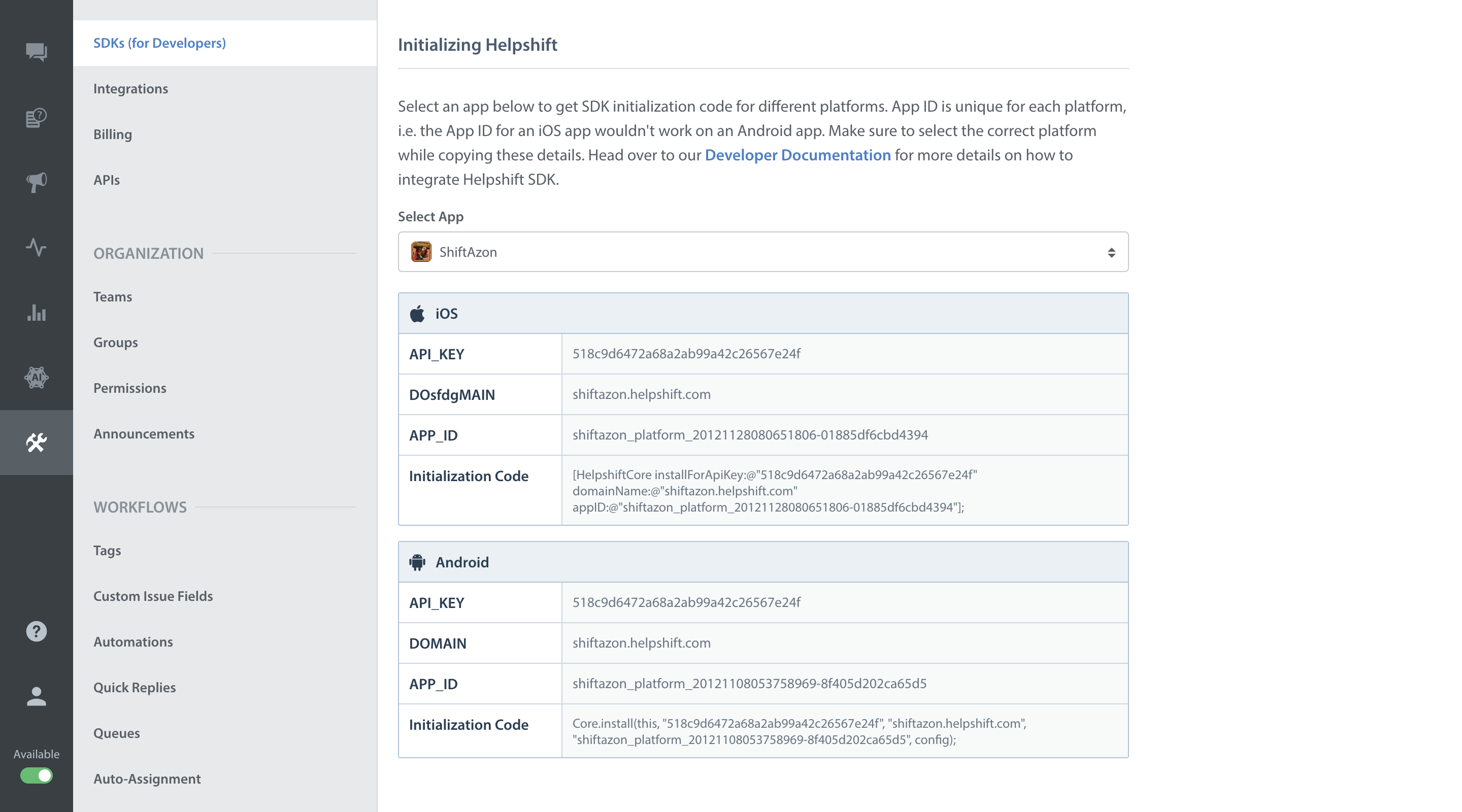
See
btnSupportClick:method inHSDViewController.mto show support screen & decomposed support screen.
Test your integration
Tap Report Issue button in the sample app, you should see the New Conversation screen.
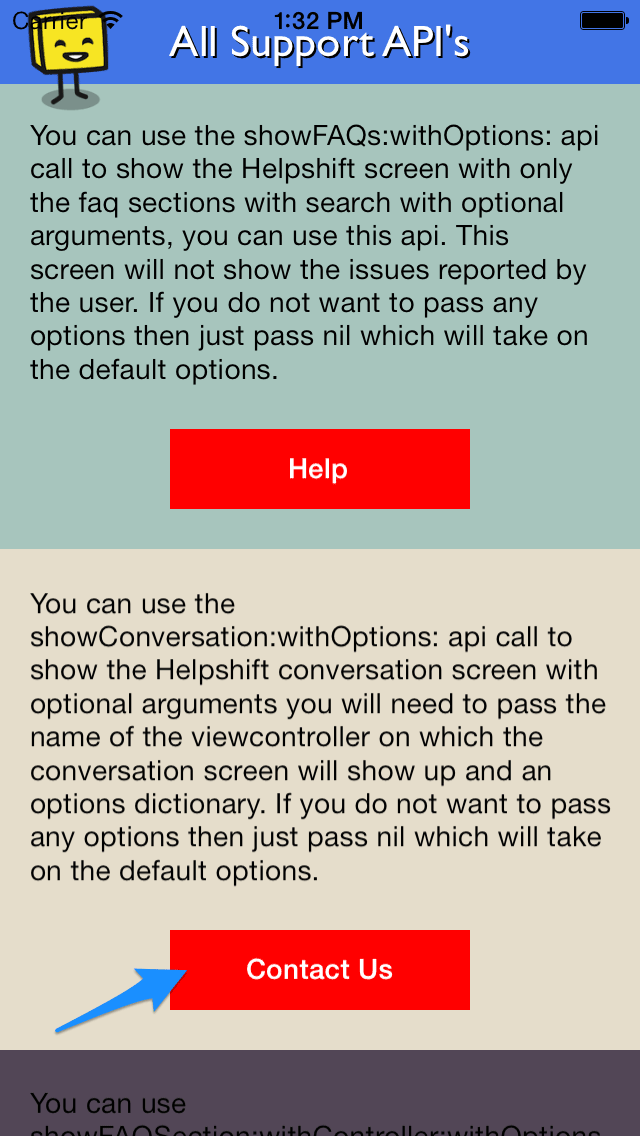
File an issue, and watch it appear in your agent dashboard. Once you've resolved that issue, you should go ahead and Integrate Helpshift in your app.
It's time to talk to your users now!